 |
Using Colorize Tutorial for PSP 7
|
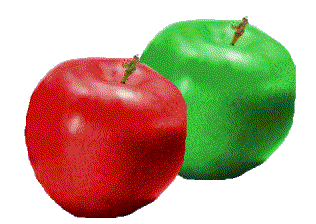 |
 |
Using Colorize Tutorial for PSP 7
|
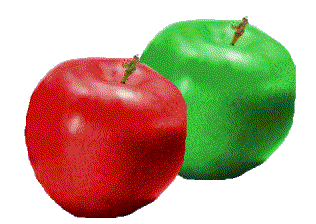 |
Many times in the past I've want to use a graphic, usually flowers, for something but wished it was a different color. Rather than search the web for another graphic in the color I need I learned how to change to graphic I had to the color I wanted. Also, occasionally in pictures I wanted to change the color of something, possibly an article of clothing, and found it difficult. I'd had little success with the following:
Then one day I played with Colorize. This tutorial is my effort to help others who have had problems changing colors in graphics.
1. Begin with a 200 X 200 new transparent image.
2. Select a tube of something you'd like to change the color on. I chose a yellow apple. I believe it's an original tube in PSP 7 but if not you can copy the transparent gif file in the top left corner of this page by right clicking on it, choosing COPY, and then go to PSP and paste it as new layer on your transparent image. The transparent area will show as gold if you copied file... That's OK Your image should look like one of the two below.
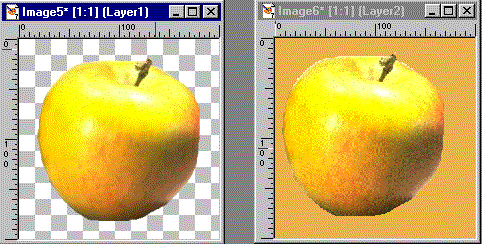
3. Now. to select the apple, the easiest way is to use the Magic Wand set on a tolerance of 10, feather-0. Click on the area outside the apple. Now click on the area outside the apple. Change tolerance to 50 and while holding the shift key down click on the stem. Now got to Selections>invert. Voila... the apple is selected.
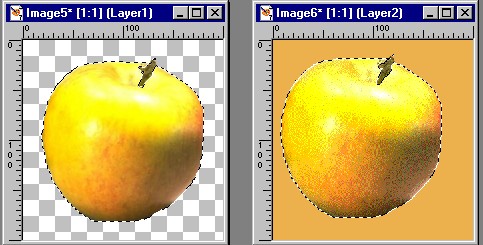
4. Go to your color pallette and choose a red color you like. I used HTML #DE2222. Look at he lower portion of the screen at the Saturation and Hue. Note the numbers beside Hue (255) and Sat (187).

5. Now go to Colors>Colorize. Set the numbers to match the Hue and Saturation of the color you chose. Click OK
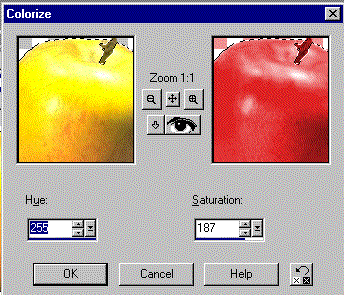
6. Your apple should now be red.
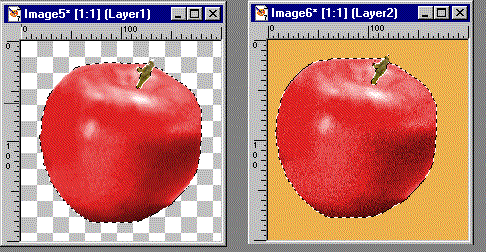
7. You may need to adjust lightness. (This is particularly true with white.) If so go to Colors>Adjust>Brightness/Contrast. Set contrast on 0 and vary brightness until you get the shade you like. I wanted my apple darker so I used a setting of -20 for brightness.
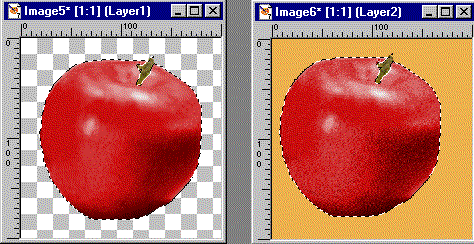
8. Now for fun lets make it a Granny Smith green apple. I choose HTML Color #75D775 which has a hue of 85 and saturation 140. Go to Colors>Colorize and insert these numbers. Your apple will now be green.
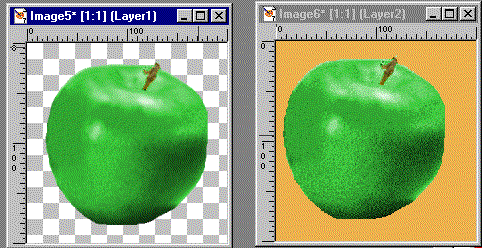
After this tutorial I hope you will add Colorize to the vast arsenal of tools provided by PSP.
Created December12, 2002